Google Local Inventory Ads (LIAs) are a type of Google Ads campaign that allows retailers to promote their in-store inventory to nearby shoppers. When a shopper searches for a product on Google, LIAs can appear at the top of the search results page or with regular text ads. The LIAs will show the product name, price, and store location, and they may also include a call to action button, such as "Shop Now" or "Get Directions."
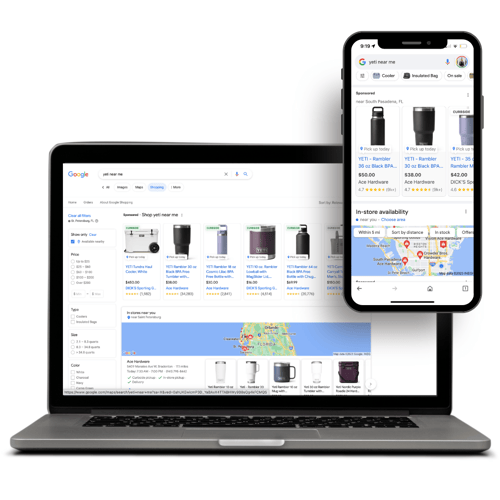
LIAs can be a great way to drive traffic to physical stores. Here are some of the key benefits of using Google Local Inventory Ads:
- Reach nearby shoppers who are already interested in your products. When a shopper searches for a product on Google, they are already showing intent to buy. LIAs can help you to reach these shoppers and convince them to visit your store.
- Increase the visibility of your store listings on Google. When a shopper searches for a product near your store, your LIAs can appear at the top of the search results page, giving you a great opportunity to get noticed above your competitors.
- Drive traffic to your physical stores. LIAs can help drive traffic to your physical stores by making it easy for shoppers to find your location and learn more about your products.
- Increase sales and improve customer satisfaction. When shoppers visit your store after seeing your LIAs, they are more likely to make a purchase. LIAs can also help you to improve customer satisfaction by providing shoppers with the information they need to make informed buying decisions.
If you are a retailer with physical brick-and-mortar locations, then it is highly recommended that you consider incorporating Google Local Inventory Ads into your ad and sales strategy.
Here are the steps on how to set up Local Inventory Ads on Google:
- Create a Google Business Profile account and verify your business location.
- Create a Google Merchant Center account and add your product feed.
- Enable Local Inventory Ads in your Google Ads account.
- Set up your targeting criteria.
- Set your budget and bidding strategy.
- Launch your campaign.
Here are some additional tips for creating successful LIA campaigns:
- Make sure your product feed is up-to-date and accurate.
- Use relevant keywords in your ad copy.
- Set a budget that you are comfortable with. You can start with a small budget and then increase it as you see results.
- Monitor your results and make adjustments as needed.
If you want more information about Google LIAs or believe your business would benefit from a done-for-you LIA program, give us a shout.
Contact Our Team!