What does this mean?
Starting September 2023, vehicle ads and Smart Shopping campaigns will be automatically upgraded to Performance Max campaigns. You’ll receive a notification in your Google Ads account when your campaigns are ready to be upgraded.
What is Performance Max?
Performance Max campaigns are now the best solution that Google offers to buy ads across all of Google's surfaces that is built upon Smart Shopping campaigns with new features and insights, additional inventory, and the best of Google’s AI. It's designed to complement your keyword-based Search campaigns to help you find more converting customers across all of Google's channels like YouTube, Display, Search, Discover, Gmail, and Maps from a single campaign.
Additionally, Performance Max offers new goal metrics such as cost per action (CPA) and return on ad spend (ROAS), providing more control and insight into campaign performance.
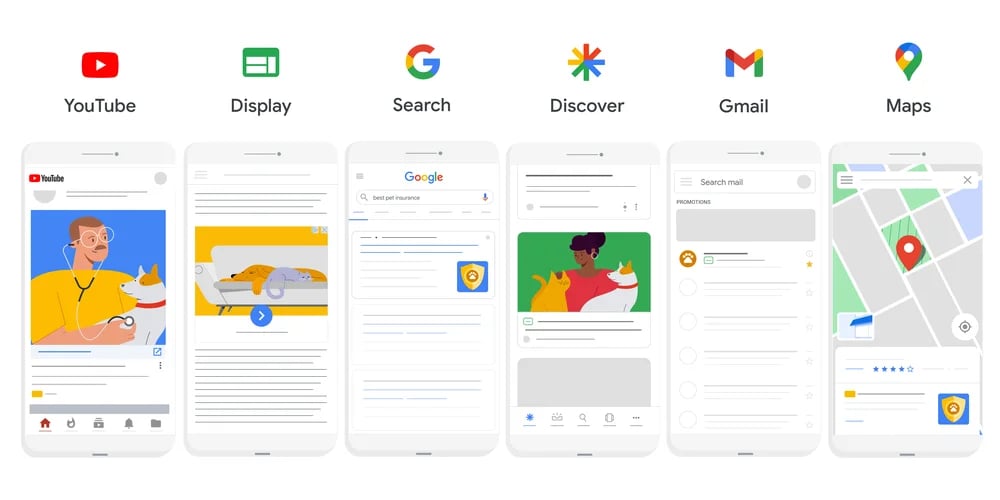
Does Performance Max include Shopping Ads?
In addition to the above ‘surfaces’ where your ads may appear from a Performance Max campaign, once a Merchant Center account is linked in campaign settings, validated, and approved to show inventory, ads are eligible to show in the Shopping carousel.
Are vehicle ads being replaced by Performance Max?
Existing vehicle listing ads (VLAs) campaigns with the status “Active” or “Paused” with an end date in the future will become a new, separate Performance Max campaign with the same status.
You cannot add VLAs to an existing Performance Max campaign. You’ll need to create a new campaign that has the functionality to run Vehicle Feeds on Performance Max. Once your account is upgraded to Performance Max, you can no longer create new Smart Shopping campaigns for vehicle ads.
If you choose not to upgrade early, your Smart Shopping campaigns will be automatically upgraded starting September 2023. After your campaigns are automatically upgraded, you’ll no longer be able to create new Smart Shopping campaigns.
What to expect after upgrading to Performance Max
Your previous campaign settings, including the vehicle feed, and budget, will automatically transfer to Performance Max with identical or comparable functionality. Your previous vehicle ads campaigns will have the status “Removed,” and historical performance statistics will still be available as read-only.
Your previous VLA and Smart Shopping campaigns will have the status “Removed,” and historical performance statistics will still be available in your read-only Smart Shopping campaigns. You’ll no longer be able to create new or copy old VLA or Smart Shopping campaigns.
If you have multiple Smart Shopping Campaigns active, they won’t be combined to create a new single Performance Max campaign. A new Performance Max campaign will be created for each Smart Shopping campaign. Your active or paused Smart Shopping campaigns will be set to “Removed” status after they're upgraded.
How do I upgrade?
You can upgrade your vehicle ads and Smart Shopping campaigns to Performance Max directly from the “Campaigns” page, from the “Recommendations” page, or in one click from a notification in your account.
Here are some things to keep in mind during the upgrade process:
- Do not make any changes to your Smart Shopping campaigns while they are being upgraded.
- If you have any active bids or budgets for your Smart Shopping campaigns, these will be transferred to your new Performance Max campaigns.
- You may see some fluctuations in performance during the upgrade process. This is normal, as your campaigns are learning new data and adjusting their settings.
- Once the upgrade is complete, you may need to adjust your settings or bids to optimize your Performance Max campaigns.
Make any desired changes in the Performance Max campaign directly after it's been upgraded successfully, or before clicking to upgrade.
What happens after the upgrade to Performance Max
After you upgrade to Performance Max, your Smart Shopping campaigns will be automatically changed to “Removed” status. You won’t be able to edit, reactivate, or copy your Smart Shopping campaigns, but you’ll still have access to the historical data for your Smart Shopping campaigns in your Google Ads account.
Each new Performance Max campaign will optimize to the same goals as the original Smart Shopping campaigns.
After the upgrade, we recommend adding additional creative assets, such as text, images, and videos, to your Performance Max campaign to enable serving on additional inventory.
Performance Max launch strategy
- Test Performance Max alongside existing campaigns to evaluate improved performance, then increase your investment as you see results.
- Running Search and Performance Max alongside each other for best results delivers the ad with the highest quality score to the consumer, providing your account with more efficient returns since Google shows the higher-performing ad.
- Allocate sufficient budget for Performance Max campaigns as the Google algorithm performs better when campaigns are not budget capped.
- Add audience signals to speed up the machine learning optimization process.
Unlike text campaigns, Performance Max campaigns will be prioritized over existing Vehicle Ads campaigns that run the same products in the same account. As a best practice, don’t run them at the same time if they are targeting the same products.
How much do I need to spend to test Performance Max?
With the additional inventory coverage, you’ll have access to Performance Max over VLAs and Smart Shopping, budget an incremental 20%. As long as the return is profitable, continue to put more budget into this campaign if it’s yielding positive results.
Closing thoughts
Google states, “Vehicle ads campaigns will become eligible for automatic upgrade starting September 2023, and you don’t need to take further action.”
If you want to succeed with Performance Max out of the gate and see comparable or better results to your current campaigns, there are a few must-dos when launching Performance Max.
After the upgrade, we recommend adding additional creative assets, such as text, images, and videos, to your Performance Max campaign to enable serving on additional inventory. This “feeds” the AI to serve smarter, finding your customers in more places.
We recommend waiting 4-6 weeks to judge the performance of your new Performance Max campaign. Actual performance time will depend on many factors, such as whether you have other campaign histories in your account, what your conversion goal action is, and how many conversions you can get with your daily budget.
Need help transitioning to PMax, or would like a fully managed ad program? Contact our team.
Disclosure: dbaPlatform is working with Google in a closed beta for Performance Max with Vehicle Feed, gathering performance data to validate a larger rollout and eventual public release. dbaPlatform has been involved with the pilot since April 2023.