Author: Yan Gilbert, Google Product Expert
What is the Google Question & Answer Section?
The Google Business Profile Question and Answer section is found in the Knowledge Panel of your listing.
Here are the official guidelines about Q&A from Google:
https://support.google.com/maps/answer/7421661
The Google support page only contains the basics and really doesn’t provide any insight about how to actually use the Q&A section for its optimal marketing value.
Let’s start with where the Q&A section is located as it displays differently depending on the device, sometimes it will be in a condensed format showing only the number of questions in your Q&A. Sometimes, it can even be expanded to a full question (if the question has been upvoted numerous times).
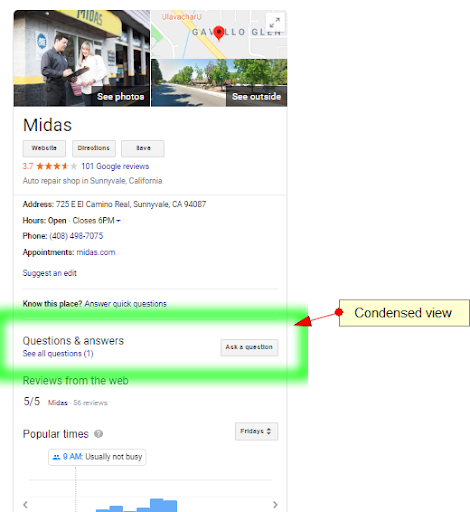
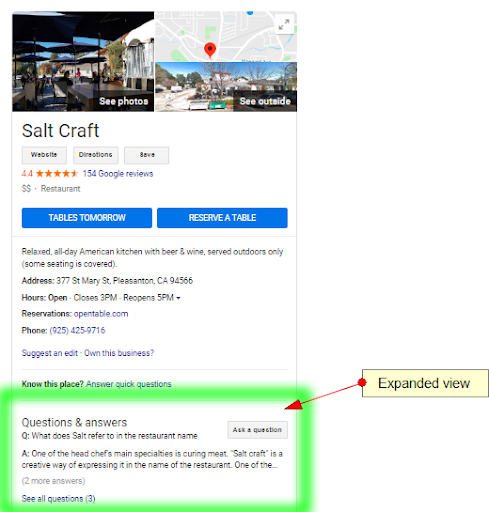
Here’s a reason to manage your Q&A closely: anyone can ask or answer a question. That means that you may have random people answering legitimate questions correctly, incorrectly, or even maliciously.
There are also many cases where questions don’t even make sense, and John Q Public will leave remarks because “why not?”
Take a look at a few examples…
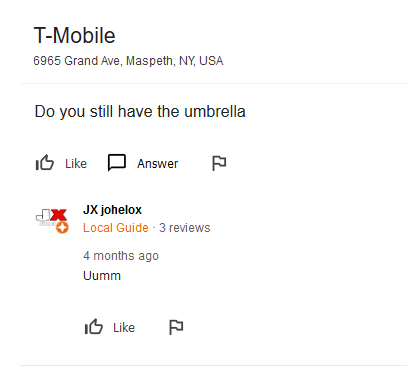
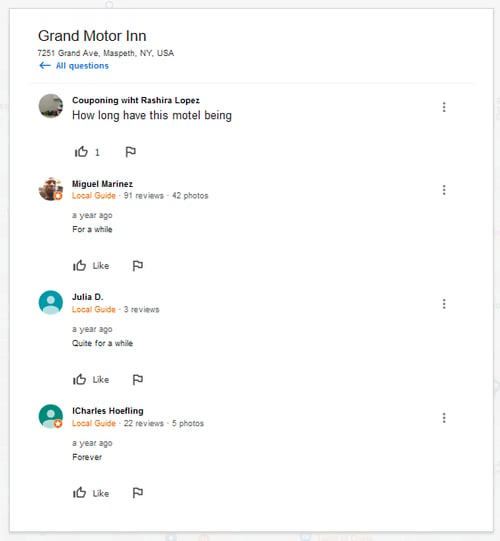
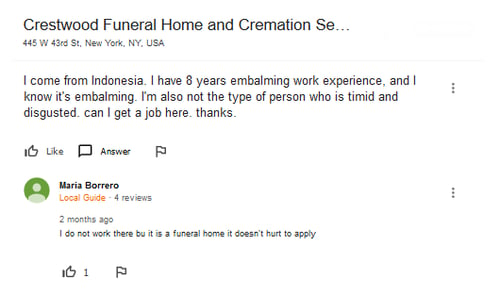
This is the kind of Q&A content that can appear on your Google Business Profile listing for everyone to see. If you don’t monitor it and take charge, useless, odd, and malicious questions can start to accumulate.
Responding to Google My Business Questions
The important element here is a swift and professional response.
Quickly responding to new questions deters random people from answering the question incorrectly. Every legitimate question on your listing should be answered by you, the business owner.
NOTE: Google allocates points through the Local Guide system when people answer Google Business Profile questions, so there is an incentive for Local Guides (those registered with Google to answer questions about businesses in their geographic area) to answer questions about whether they know the correct answer or not. You’ll want to get your official answer in ahead of answers that, while well-meaning, may impact your business in a negative way.
Monitoring questions that are left on your listing
Within the Settings section of your Google Business Profile dashboard, you want to make sure that you are receiving email alerts when updates to your Q&A section are made. This is the best way to keep your profile current.
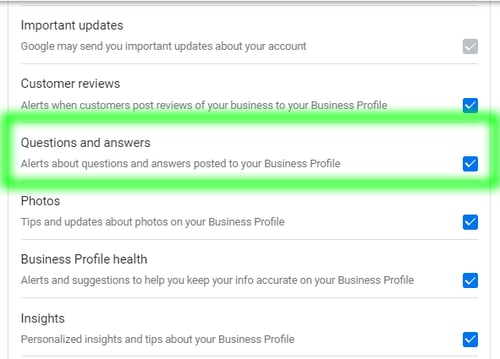
Questions and Answers are editable.
Be aware that both questions and answers can be changed by the poster at a later date, even after it has received answers. That means that if someone asks a question and you answer it with a simple ‘yes’ or ‘no’, the question could be updated to make your answer not relevant or even say the opposite of what it was originally.
- Does your dog grooming include nail clipping?
- Yes.
Later the question author decides to change the question to :
Q: Is the owner of this business a MUPPET?
This doesn’t happen often, but it is possible. The point here is to answer questions with full replies in case the question gets updated without you realizing it.
Controlling the Google Q&A section
As a business owner, you want to do your best to control the content that people see when viewing your listing.
There is no way to turn off the Google Questions & Answer feature. So you are stuck with it, whether you like it or not.
Google will remove inappropriate questions or answers if they break guidelines. However, it is up to you to monitor and report the issue. Some of the questions or answers that you can have removed are ones that contain personal information, advertising for other businesses, anything off-topic, and hateful remarks.
See the full list found here: https://support.google.com/maps/answer/7421661
In the screenshot examples above, if the listing owners would notify Google, most if not all of the questions & answers would probably be removed for being off-topic.
Leaving your own Questions & Answers
There is nothing in the guidelines that says you cannot add your own questions and then answer them. In fact, this is the best way to control the content in your Q&A section.
All you need to do is compile a list of the most common questions that your business receives. Post them to your listing, and then answer them from within your Google Business Profile dashboard so that the ‘Owner’ label appears.
Here are some good examples of businesses doing just that…
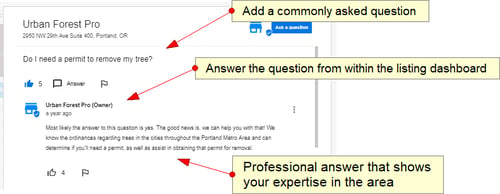
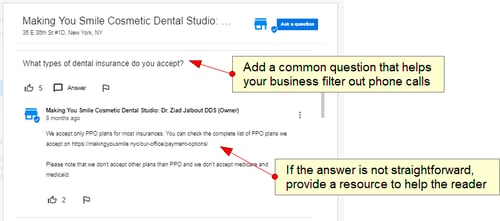
Once you add a handful of questions to the listing with professionally crafted answers, you can additionally upvote both questions & answers so that they have a better chance of appearing above other questions you may want to push down the list.
Does adding Google Q&A help ranking?
At this point, there is no evidence that the number of questions or answers on a listing helps it rank any better. There is also no evidence that keywords found within the content of questions or answers help either.
So when creating your questions to add to the listing, don’t bother keyword stuffing them. Keep them straightforward and written in a clear manner that helps the reader.
The Q&A section is a way for you as the business owner to control the narrative of what people see and think about your business, even before they visit your website.
That said, in a previous article, we’ve explained that the ‘Relevance’ of a Google Business Profile listing is an important ranking factor. This is what Google officially tells us:
Relevance
Relevance refers to how well a local listing matches what someone is searching for. Adding complete and detailed business information can help Google better understand your business and match your listing to relevant searches.
https://support.google.com/business/answer/7091
Part of the Relevance factor also includes the amount of general interest in a listing. The more people interact with a listing by viewing photos, reading reviews, and clicking on the Q&A section, the more the Google algorithm will see that listing as being potentially relevant to a searcher.
More weight will be given to your listing through this indirect action, i.e. the more questions and answers you have on your listing, the more clicks the listing will receive as people read through the questions.
About the Author

Yan Gilbert
Yan is the creator of Local Falcon, the original Google Maps grid tracking system.
Currently the VP of Product & Growth here at dbaPlatform and Senior SEO at Toronto-based, SterlingSky.
When not in front of a computer, he is either working on a house project or coaching soccer.
Connect with him on Twitter @YanGilbertSEO